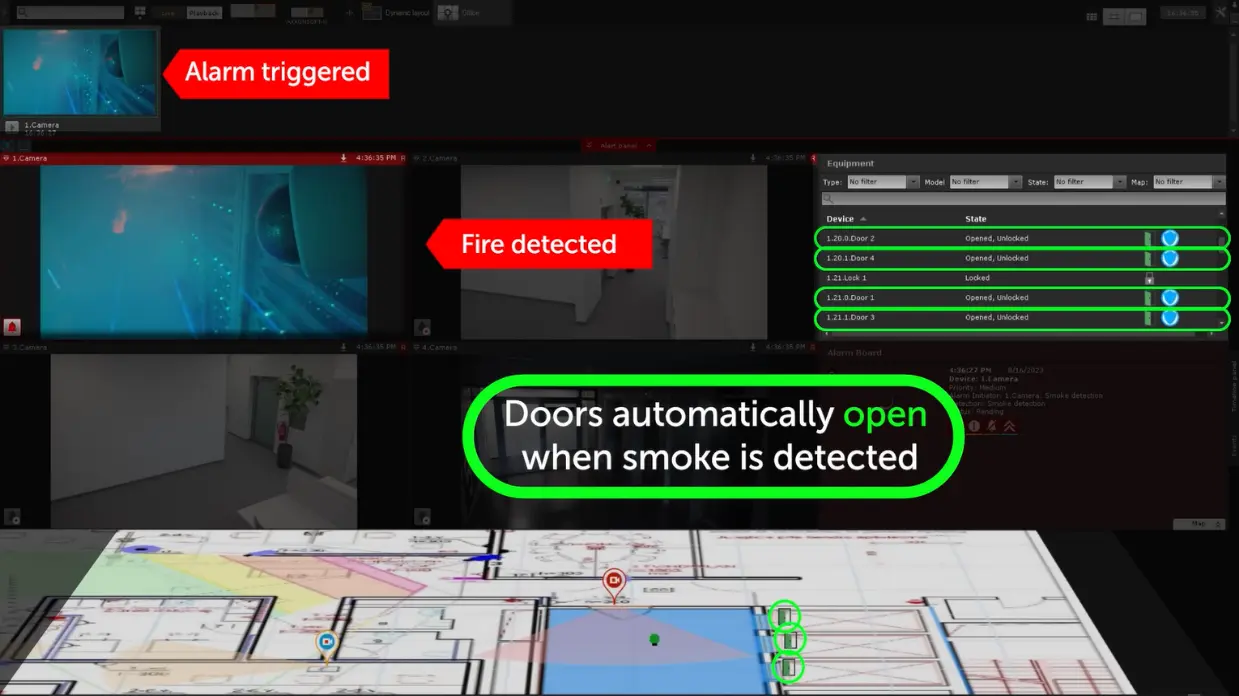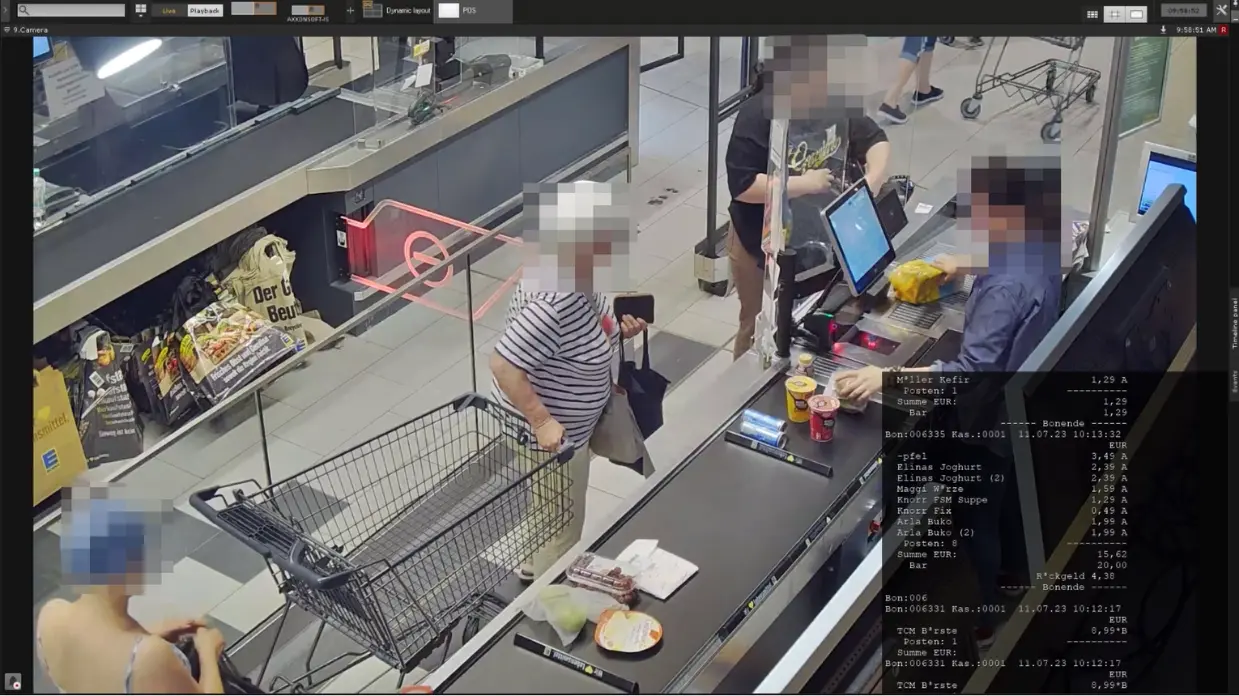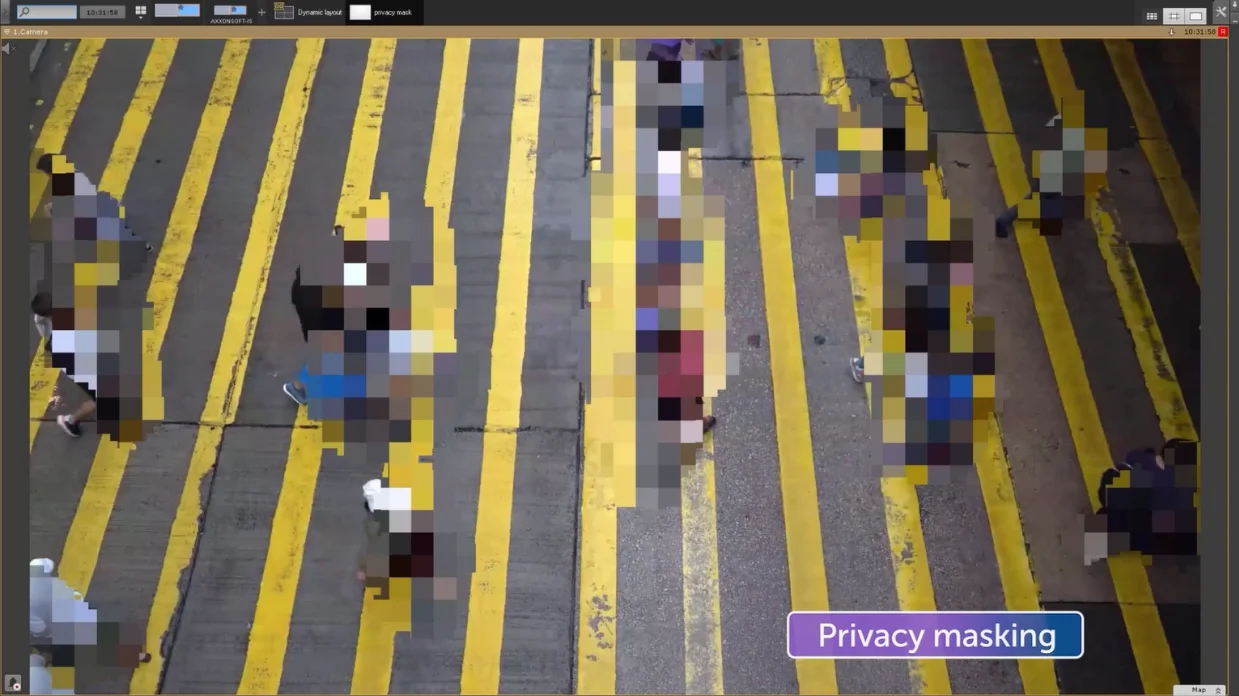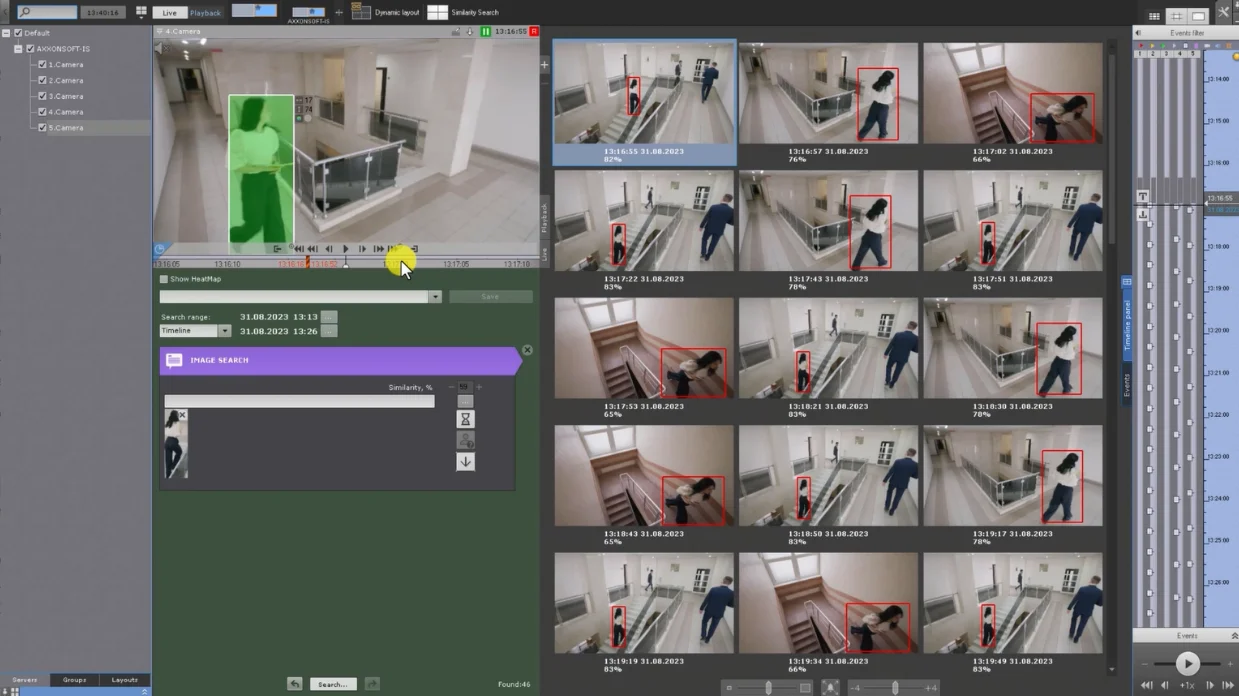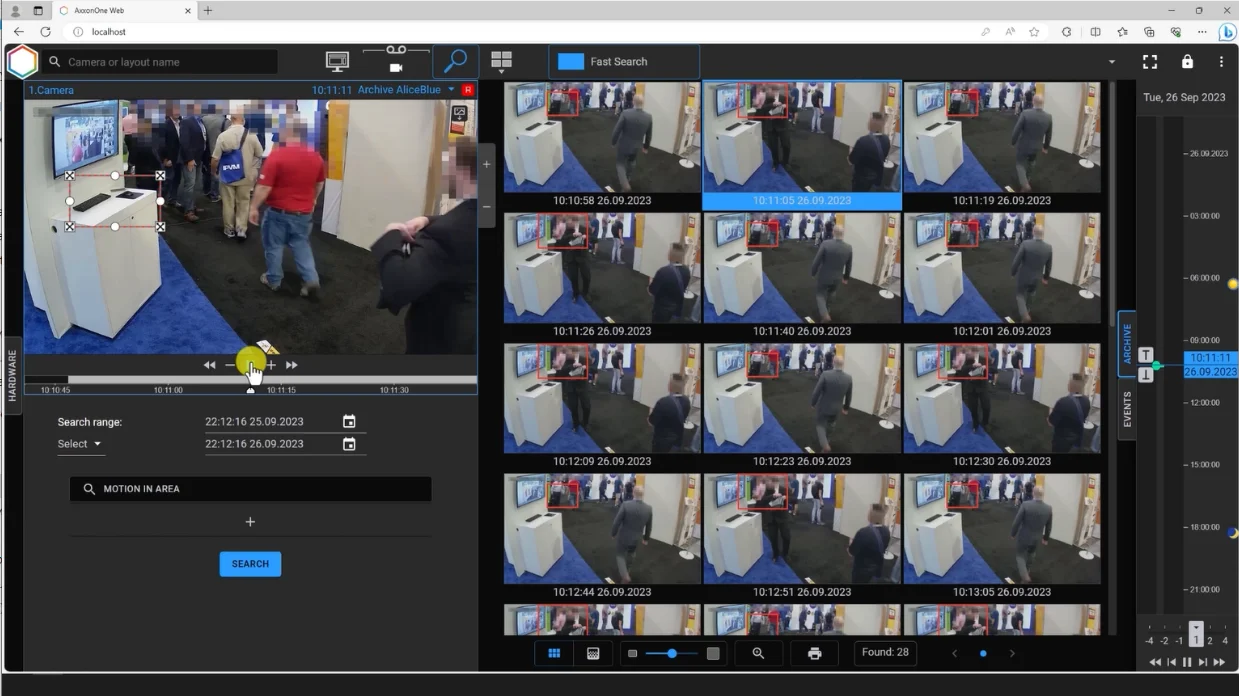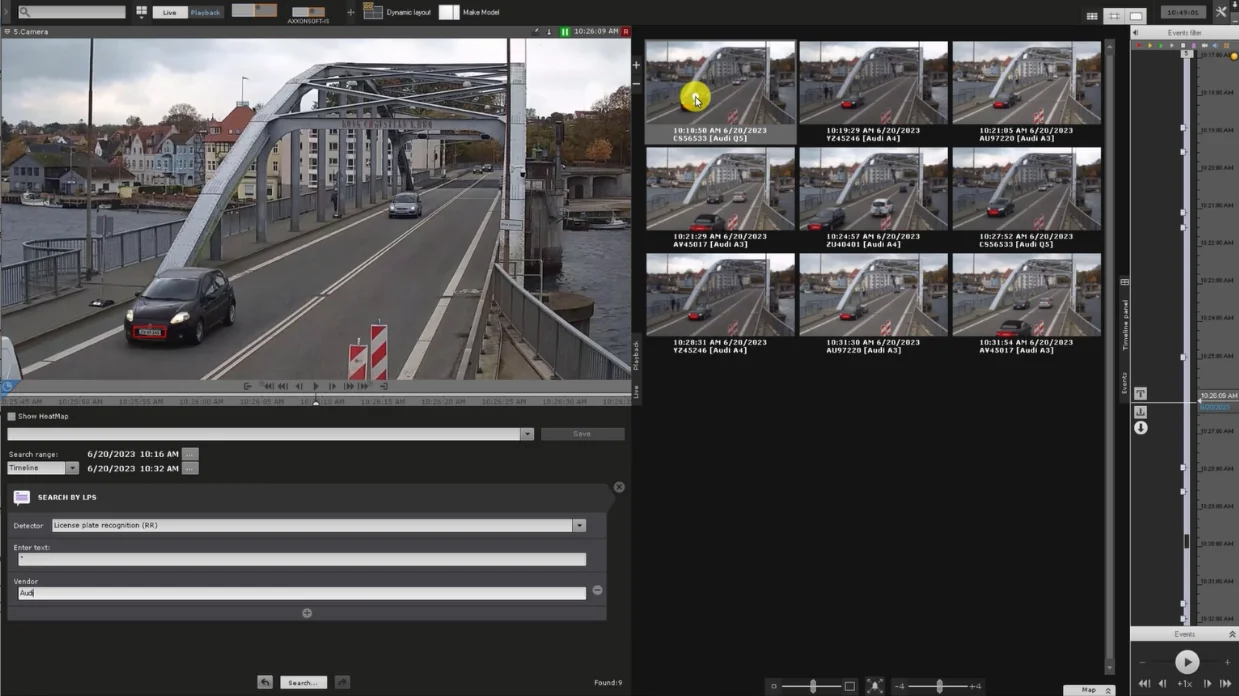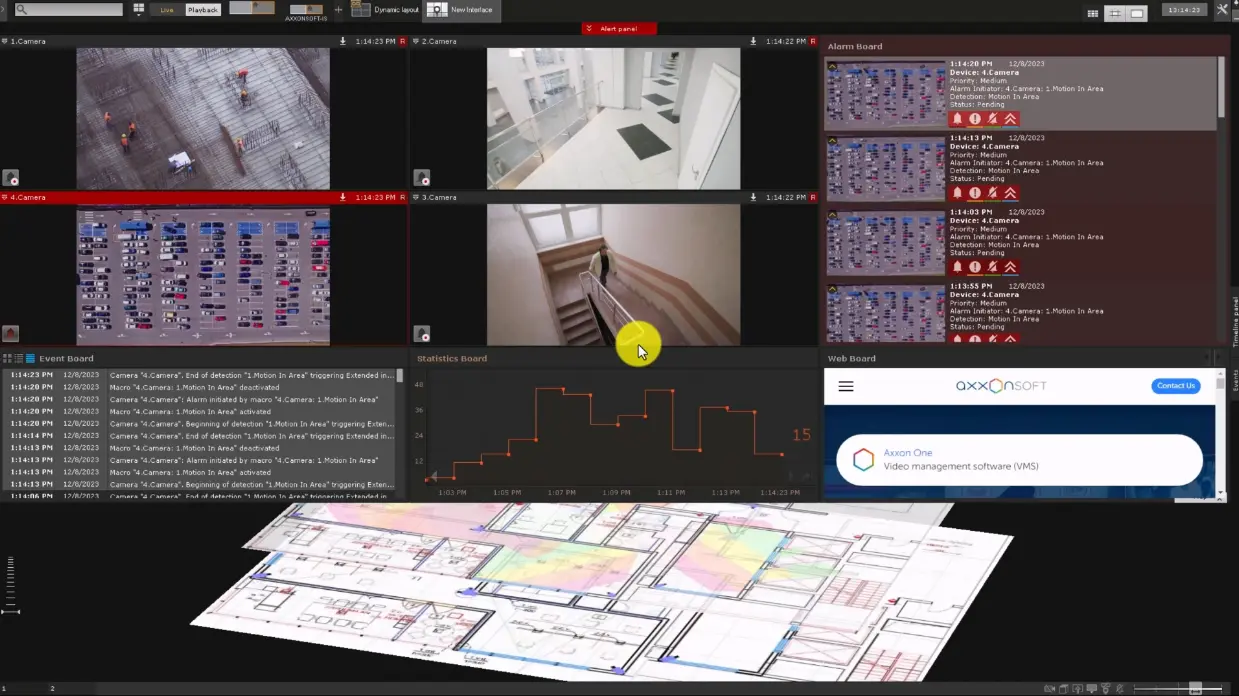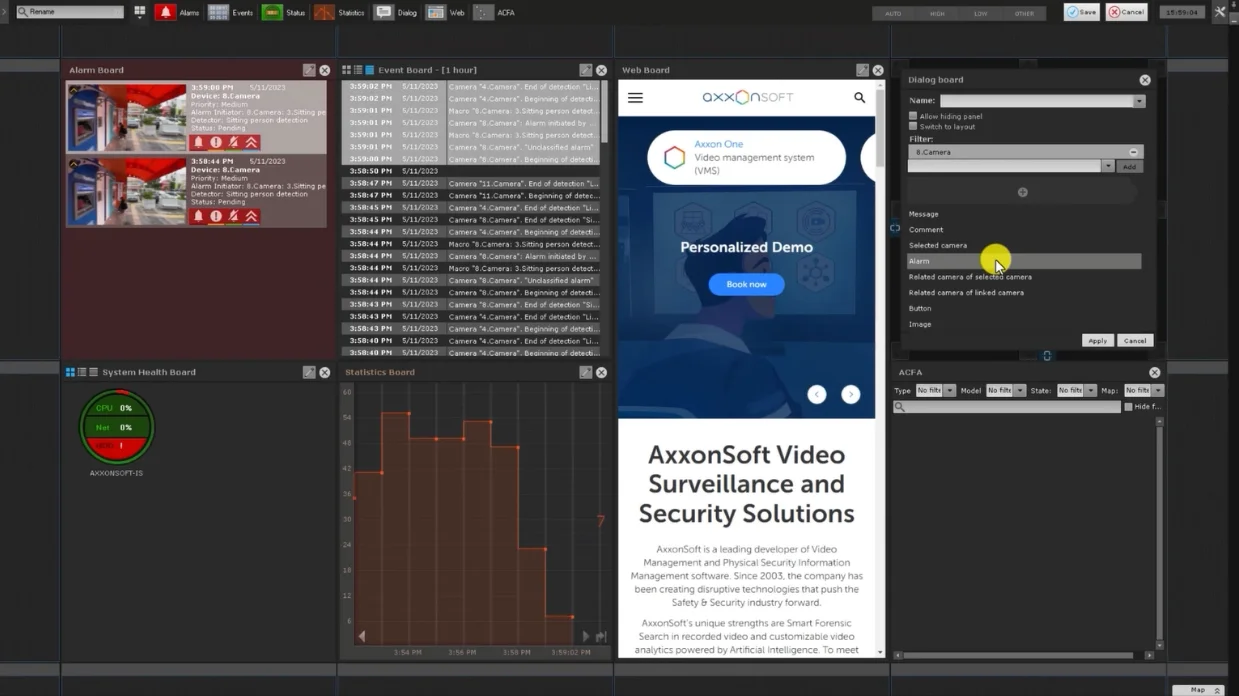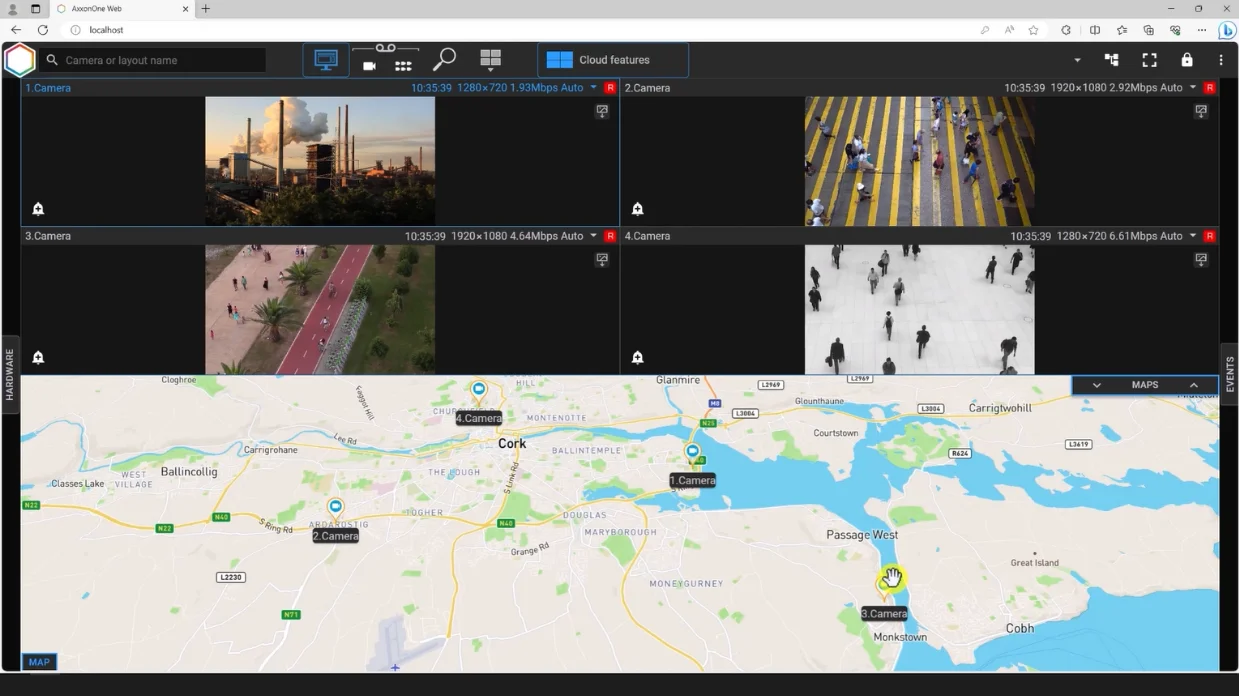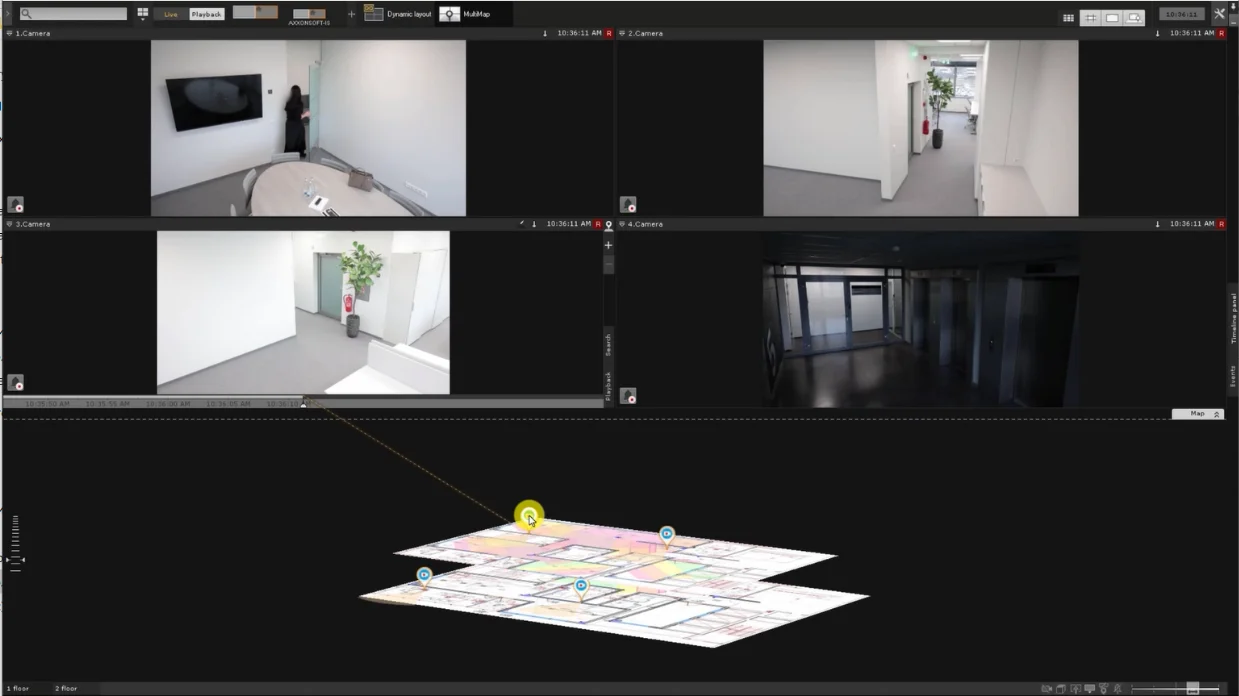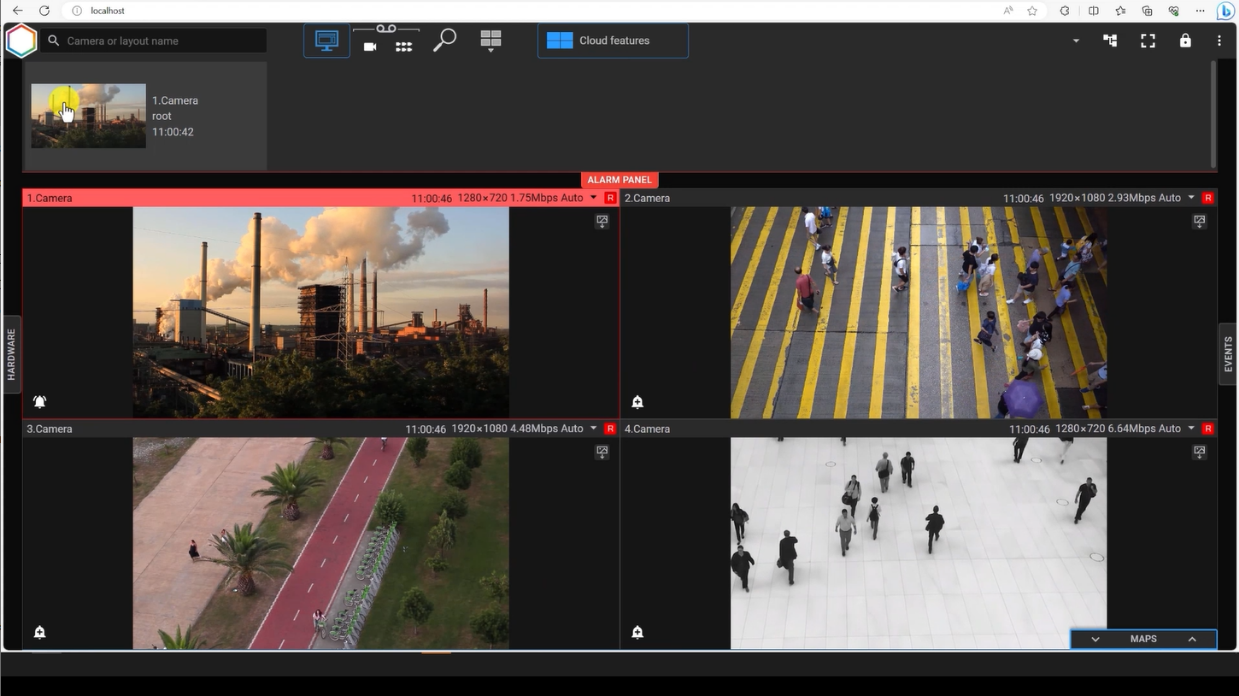Axxon One 2.0 Unified VMS Released
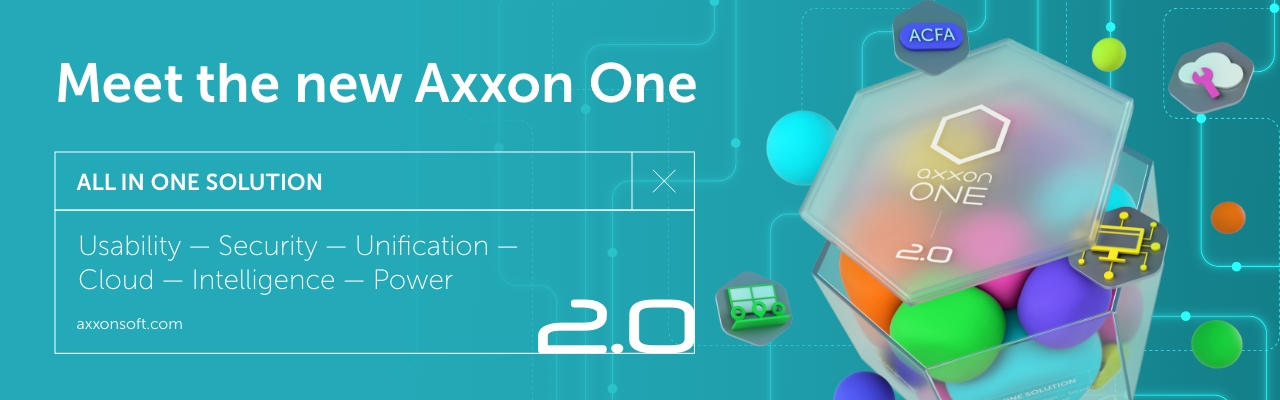
AxxonSoft introduces version 2.0 of the Axxon One video management software (VMS). The new release features integrations with various physical security systems, making Axxon One a unified VMS. Other enhancements include new AI video analytics and intelligent search functions, hardened cybersecurity, usability and performance improvements, and expanded cloud capabilities.
Unification provides an effective approach to security that ensures a comprehensive and accurate assessment of the situation based on data from multiple sources. It also enables the application of complex response scenarios tailored to specific situations.
Unification
Integration with Physical Security Systems
Axxon One 2.0 integrates 10 physical security systems from various vendors and the universal OPC Data Access Wrapper interface. The list of integrations includes access control systems, fire and security alarms, and perimeter intrusion detection systems.
Axxon One can read settings from connected devices and automatically add devices to its configuration. It links camera video to events that occur in the integrated systems and allows the configuration of interaction between different systems through automatic scenarios. An operator can monitor and control security devices using the interactive map and dedicated control panel. This helps quickly locate alarm events, retrieve associated video to assess the situation, and respond effectively.
IP Device Integration
New generic drivers have been developed for ONVIF and a variety of leading camera vendors' devices. Generic drivers support almost all IP cameras from a given manufacturer. When you connect a camera through the generic driver, the device configuration is read and sent to Axxon One, and you can configure the device in Axxon One.
Point of sale (POS) Integration
Axxon One receives data from cash registers and links it to video feeds. The receipt text and cash register events are overlaid on the video as titles and stored in a database. You can use text search by these titles to retrieve Point of sale (POS) Integration videos from recorded footage. This provides a complete picture of what’s happening at the checkout and helps reveal violations that are nearly impossible to detect with traditional video surveillance.
Additionally, Axxon One offers flexibly customizable reports available through AxxonSoft’s cloud service. These reports can combine Point of sale (POS) Integration and video analytics data from multiple stores and include the corresponding video footage.
AI Video Analytics and Intelligent Search
Dynamic Privacy Masking
An intelligent, resource-optimized algorithm masks moving objects in the camera’s FOV using minimal computing power. You can apply AI detection to mask only specific objects, such as people, both moving and static. This tool is essential for compliance with data protection/privacy regulations.
Vehicle Make and Model Recognition
Along with license plate recognition, AI analytics determines the make, model, class, speed, and color of vehicles in a traffic stream in real time and stores these characteristics in a database. You can search video recordings by all these vehicle characteristics across multiple cameras. This is especially useful when the license plate number of a vehicle of interest is unknown.
Similarity Search
AI analytics extracts human appearance features and stores them in a database. Select a person in the frame or upload a photo to quickly find similar people in video footage from multiple cameras. This helps hugely reduce the time spent on video investigations, maximizing the efficiency of your security staff.
Instant Event Search
Instant Event Search in the web client is a powerful and convenient tool that doesn’t require complex settings. Specify an area within the frame to quickly find all events with motion in that area, instantly switching from viewing video to searching.
Hardened Cybersecurity
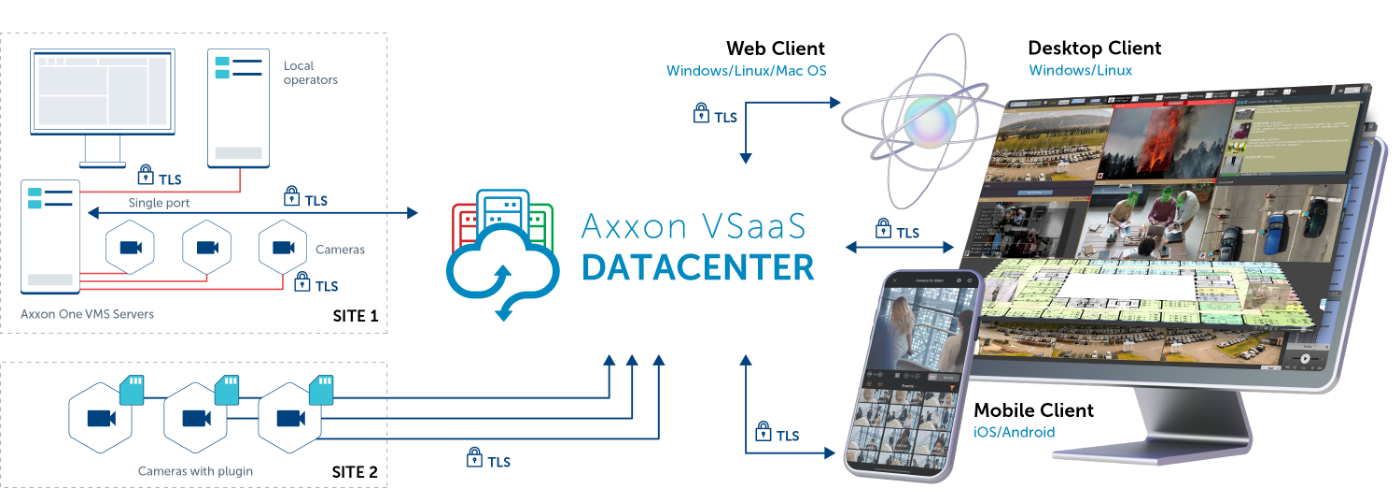
Axxon One 2.0 ensures end-to-end secure connections using the HTTPS protocol; transmitted data is safeguarded with TLS-encryption. Secure camera connection to on-premises and cloud-based Axxon One VMS servers is supported as well. The desktop client connects to the server through a single port, which is essential to comply with corporate security policies. Forced change of default password is requested at first login, with stricter password strength requirements.
Improved Performance
Axxon One can now receive and process 3 or more video streams from an IP camera. Separate streams can be used for recording, viewing, and video analytics, optimizing resource consumption. In addition, GreenStream works more accurately by selecting the optimal stream to display. Multiple improvements have also been made to the performance of AI video analytics, including more efficient use of CPU and accelerators.
Enhanced Usability
Advanced User Rights Management
Redesigned user rights management makes it easier to administrate large video surveillance systems. You can configure default camera access rights for different user roles. These rights are automatically applied when a camera is added to the system, eliminating the need to set access rights for each camera individually. You can also create groups of cameras and set access rights for all cameras in a group at once. When you add or remove a camera from a group, the camera’s access rights are automatically changed.
In addition, a user can now have multiple roles at the same time. This provides a convenient way to control user access to specific segments of the video surveillance system and is useful when operators work in shifts and need to monitor different segments during different shifts.
Multi-Level Interactive Map
A convenient desktop client tool for monitoring multi-story buildings. All cameras are overlaid on the map and color-coded according to their status. You can instantly pinpoint the location of a selected camera and quickly switch between different floor views.
OpenStreetMap and Google Maps Support
The interactive map supports bitmap and vector geo-maps in both desktop and web clients. You can select a geo-map provider: OpenStreetMap or Google Maps. Geo-maps are especially useful for large and distributed systems and are updated by their providers, so you always get an up-to-date map of your site.
Alarm Board
The new Alarm Board in the desktop client displays active alarms in order of priority. You can assess and comment on alarms directly from the board or open the detailed view to watch an event video. Alarm escalation is also applicable and used for event handling by a group of operators.
New Web and Cloud Capabilities
Desktop Client Multi-Site Connectivity
The Axxon One 2.0 desktop client can connect to servers in multiple locations via the private cloud based on the Axxon VSaaS Datacenter software platform. Connection speed has been improved and is now fast regardless of system size. You can use a single client to monitor and configure independent systems, including creating layouts with cameras from different locations.
New Web Client Features
The web client now allows viewing of live or recorded video from multiple cameras simultaneously in configured layouts. H.265 video decoding on the GPU in the Google Chrome and Microsoft Edge browsers reduces the CPU load on the client computer.
The new Alarm Panel provides a convenient way to manage alarm events by displaying all active alarms at a site. Clicking on an alarm thumbnail opens the detailed alarm view: you can view the event recording and assess the alarm as confirmed, suspicious, or false. Alarm status is color-coded on the video archive timeline.
Camera-to-Cloud Connection
Axxon VSaaS Datacenter now offers two new ways to connect cameras to cloud-based Axxon One servers. Cameras can be connected via AxxonSoft bridge devices or directly via the AxxonSoft plugin installed on supported cameras. In both cases, the secure HTTPS protocol is used, and all transmitted data is TLS-encrypted. Various connectivity options enable building hybrid cloud video surveillance solutions, combining on-premises and cloud-based Axxon One servers and easily connecting remote locations without on-site servers.
Object Storage
Now, Axxon One supports seamless compatibility with leading cloud object storage services, including Microsoft Azure Storage and Seagate Lyve Cloud.
Learn more about the new features in Axxon One 2.0.
To download the Axxon One 2.0 installer and see the release notes, visit the Downloads page.